It's that time of year again when we are wrapping up lessons, cleaning up our rooms and preparing to say goodbye to this year's students. Along with that, most of us are thinking about what lessons and strategies went well this year and which didn't. The ones we'll use again next year, the ones will modify, and the ones we'll just discard and try something new.
This year, one of the units that was best received by my 8th grade Information Technology students was our unit on Adobe Photoshop. Not all districts are as lucky as mine - we have access to the entire Adobe Suite of products for our students. Teenagers LOVE to take pictures and the ability to edit them in different ways is naturally engaging. Although we did have to cover appropriate use of images of others and discuss the true meaning of "school appropriate", students had a lot of fun with these lessons and learning some valuable skills they can use in high school and throughout life.
This isn't the first year I've taught Adobe Photoshop, but I did approach it a little differently this year. We started with a basics lesson that included a step-by-step tutorial of mini lessons on the most used features of the program. Then, they demonstrated their learning of these features in a creative project of their own.
Feeling comfortable with the menus and features of the program, we moved forward into a short lesson about the most popular photo editing features. Students learning how to remove red-eye, remove blemishes, etc. Up next was a challenge where they chose from a variety of tutorials and learned how to do "something cool" like create a new animal from two different pictures. By now they were pretty comfortable with the program and were really enjoying helping each other create the most amazing pictures.
We spent more time on Adobe Photoshop this year than we have in the past, but students really enjoyed feeling a real sense of mastery with the program! I'll be adding a couple new "choices" to these lessons for upcoming years, but I'm glad to have invested the time in this. Students having fun and doing something authentic keeps them engaged and learning and also gave them confidence that they could master a difficult program!
You might also enjoy:
 |
| "I Am" Silhouette Project in Adobe Photoshop |
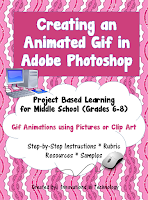 |
| Animated GIF in Adobe Photoshop |


No comments:
Post a Comment